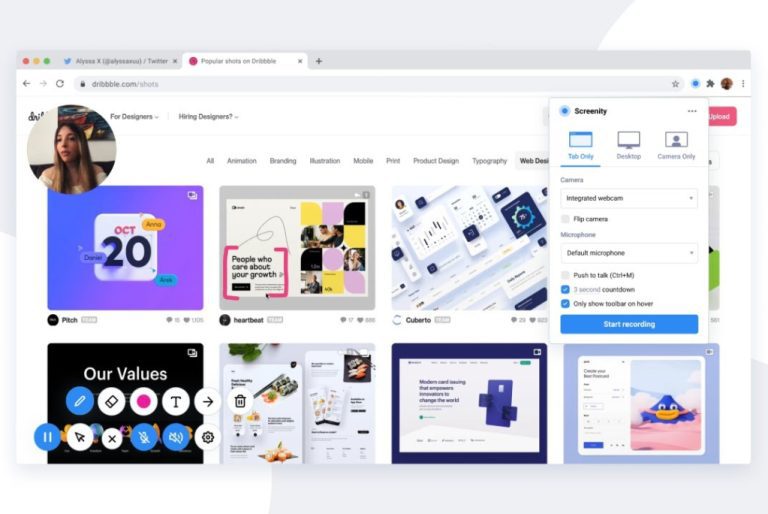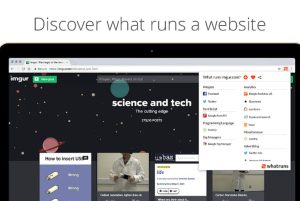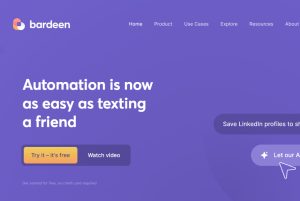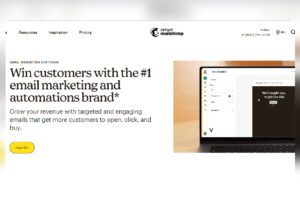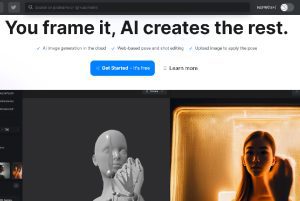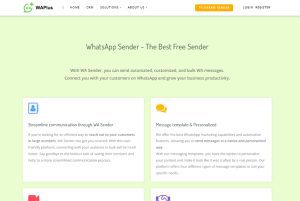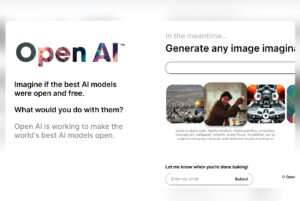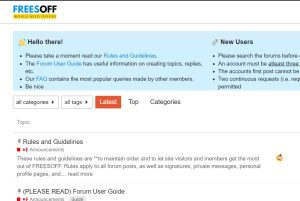Screenity is a free, powerful screen and camera recorder for Chrome, developed by Alyssa X. It is designed to help users create professional-quality recordings and annotations. With Screenity, users can make unlimited recordings of their tab, desktop, any application, and camera, and annotate them by drawing anywhere on the screen, adding text, and creating arrows. They can also highlight their clicks, focus on their mouse, or hide it from the recording. Screenity provides individual microphone and computer audio controls, push to talk, and many other customization options.
Screenity offers many other features, such as custom countdowns, show controls only on hover, and the ability to export recordings as mp4, gif, and webm, or save them directly to Google Drive. Users can also trim or remove sections of their recordings. Screenity is available in multiple languages, including English, Catalan, Spanish, French, Portuguese, Brazilian Portuguese, German, Korean, Chinese, Polish, Russian, Tamil, Turkish, Italian, Hindi, and Indonesian.
Screenity is also available for Microsoft Edge. The project is supported by GitHub Sponsors, and has been featured on Product Hunt and HackerNews.