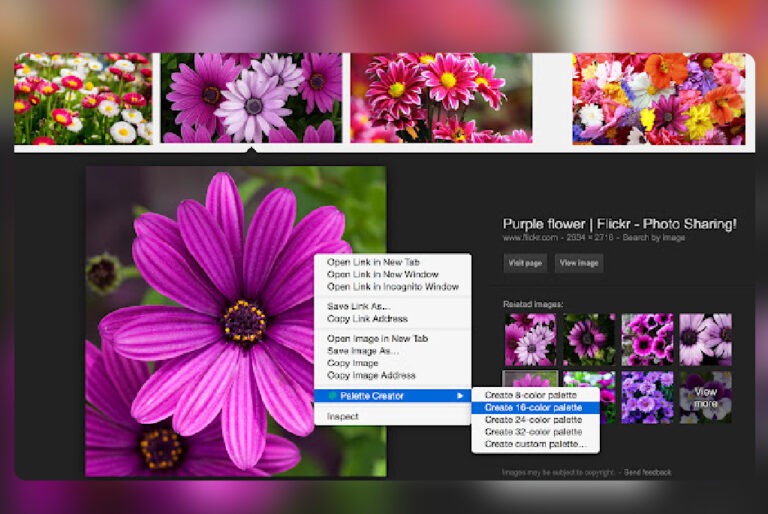Creates a colour palette from any image. Just right-click on the image and select the “Palette creator” option.
Create a color palette from any image. Just right-click on the image and select the “Palette
Creator” option.
Do you want to create a color palette that matches an image from your website? Maybe you just want to grab some colors for inspiration? Then this extension is for you! Palette Creator allows you to make a color pallet from any image or picture for further using in the creation.
Usually you perform several searches until finally, you’d found required color. Palette Creator offers a simple solution for setting your own palette with the variation and hue colors. Plus! no needs navigating to a ton of different sites for content.
Features:
-Generate palette from images.
-Download result in .GPL
All you need is just a right click on the desired image to select the ‘Palette Creator’ option. Choose the number of palette colors you want to create.
Check This 7 Google Chrome Extensions for Graphic Designers