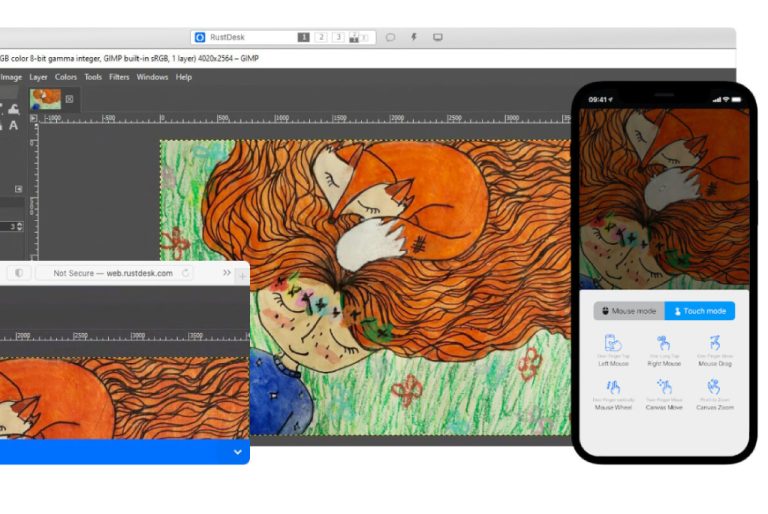In today’s digitally connected world, the need for efficient remote support solutions has never been greater. Whether you’re a tech support professional, a small business owner, or an IT enthusiast, having a reliable tool to assist clients remotely can make all the difference. RustDesk, a cutting-edge remote desktop application, has emerged as a game-changer in the field, offering powerful features and a user-friendly interface. In this blog post, we delve into the world of RustDesk, exploring its key features, benefits, and why it has gained significant popularity among users worldwide.
- Unleashing the Power of Remote Support: RustDesk brings the power of remote support to your fingertips, allowing you to access and control remote computers from anywhere in the world. Whether you need to troubleshoot technical issues, provide training, or offer real-time assistance, this application enables seamless collaboration with clients, colleagues, or friends.
- User-Friendly Interface: One of RustDesk’s standout features is its intuitive and user-friendly interface. You don’t need to be a tech expert to navigate the application effortlessly. With a clean and straightforward design, RustDesk ensures a hassle-free remote support experience for both technicians and end-users.
- Secure and Encrypted Connections: Security is a paramount concern when it comes to remote desktop applications. RustDesk prioritizes the protection of sensitive data by utilizing end-to-end encryption, ensuring that all remote connections are secure and private. You can rest assured knowing that your interactions and data remain confidential during remote sessions.
- Cross-Platform Compatibility: RustDesk is designed to cater to a diverse user base, supporting major operating systems like Windows, macOS, and Linux. This cross-platform compatibility allows users to provide remote support or access their own computers regardless of the device or operating system they are using.
- Customization and Branding Options: With RustDesk, you can create a personalized remote support experience for your clients. The application offers various customization and branding options, allowing you to add your company’s logo, customize colors, and even set up a personalized domain for your remote support sessions. This level of customization helps reinforce your brand identity and build trust with your clients.
- Feature-Rich Functionality: RustDesk goes beyond basic remote desktop capabilities. It provides a wide range of advanced features to enhance your remote support sessions. These include file transfer, clipboard sharing, multi-monitor support, session recording, and the ability to reboot and reconnect remotely. With RustDesk, you have all the tools you need to provide comprehensive and efficient support.
Conclusion: RustDesk stands out as a powerful and versatile remote desktop application, offering a host of features and benefits for remote support professionals and individuals alike. Its user-friendly interface, cross-platform compatibility, robust security measures, and customization options make it an ideal choice for anyone seeking a reliable and efficient remote support solution. Embrace the power of RustDesk, and empower yourself to provide seamless, secure, and exceptional remote support experiences.