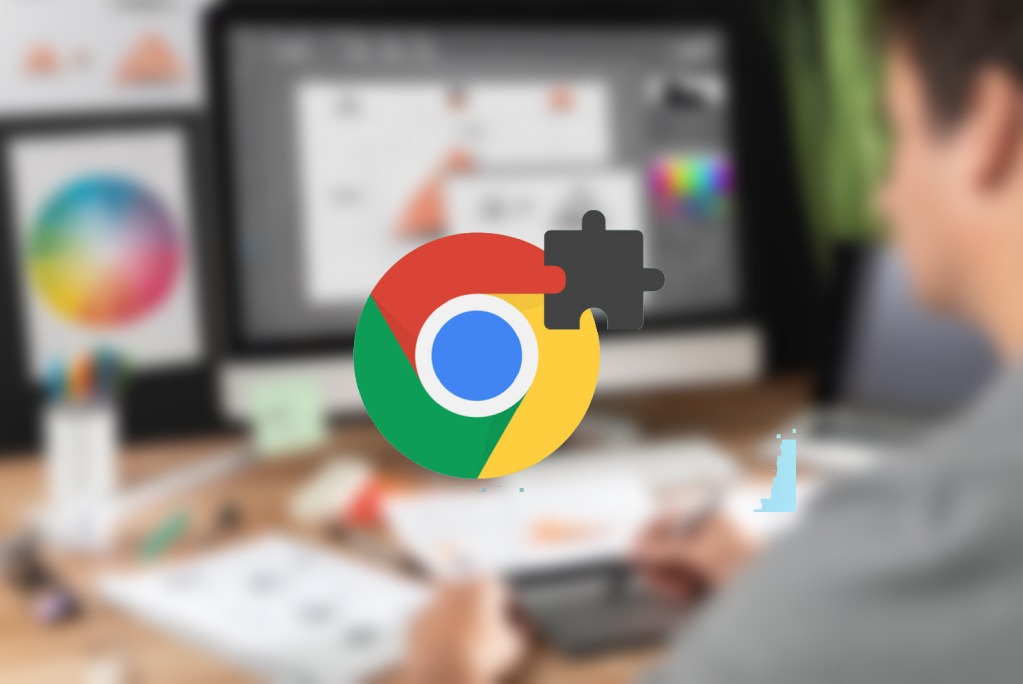In the ever-evolving world of graphic design, efficiency and creativity go hand in hand. Google Chrome, a popular web browser, offers a plethora of extensions that can significantly enhance the graphic design workflow. As a graphic designer myself, I’ve researched and curated a list of seven powerful Chrome extensions that will revolutionize the way you approach design tasks. Let’s dive in!
Google Chrome extensions are small software programs that integrate seamlessly with the browser, providing additional functionalities and tools. These extensions offer a range of features that can simplify graphic design tasks and boost productivity.
Palette Creator
Palette Creator is a must-have extension for graphic designers who seek inspiration from colors found on websites. With a single click, this extension extracts the color palette of any webpage, making it an invaluable resource for creating harmonious and visually appealing designs.
WhatFont
Choosing the right font is crucial for effective design. WhatFont extension allows designers to identify fonts used on web pages effortlessly. It’s a time-saving tool for discovering typography inspiration and ensuring consistency in design projects.
Loom Screen Recorder
Communication is key when working on design projects with clients or team members. Loom Screen Recorder lets you record your screen, voice, and face, enabling you to explain your design concepts clearly and provide feedback efficiently.
CSS Gradient Inspector
Extends the Developer Tools, adding a sidebar that displays information about the gradients applied to the inspected element. You can also toggle every element’s gradient like different layers. It’s useful for debugging.
Nimbus Screenshot & Screen Video Recorder
This extension is a powerhouse for capturing screenshots and recording screen videos. Nimbus Screenshot & Screen Video Recorder offers an array of annotation tools, making it perfect for creating design presentations or sharing design iterations with clients.
ColorZilla
ColorZilla is a versatile color picker and gradient generator for graphic designers. It allows you to sample colors from any webpage, generate gradients, and even get color values in various formats, making it an essential tool for achieving precise color schemes.
Fontface Ninja
Fontface Ninja is a game-changer when it comes to identifying fonts used in real-world scenarios. This extension provides detailed information about fonts used on websites, allowing designers to explore and use those fonts in their projects.
In conclusion, Google Chrome extensions offer a treasure trove of tools that can significantly enhance the graphic design process. From extracting color palettes to identifying fonts and recording design explanations, these extensions streamline various design tasks, saving time and boosting creativity. As a graphic designer, incorporating these seven extensions into your workflow will undoubtedly elevate the quality of your designs and make your work more efficient than ever before.
Best AI Content Generation Tools for Content Writers and Marketers
Q1: Are these Chrome extensions free to use?
Yes, all the extensions mentioned in this article are free to use, with some offering optional premium features.
Q2: Can I use these extensions on other web browsers?
No, these Chrome extensions are specifically designed for Google Chrome and may not be compatible with other web browsers.
Q3: Do I need technical expertise to use these extensions?
No, these extensions are user-friendly and do not require advanced technical knowledge. They are designed to be accessible to all designers, regardless of their experience level.
Q4: Can these extensions be used on Mac and Windows computers alike?
Yes, these extensions are compatible with both Mac and Windows operating systems.
Q5: Are these extensions secure to use?
Yes, these extensions have been vetted by the Chrome Web Store and are considered safe to use. However, it’s always a good practice to read user reviews and check the permissions required by each extension before installation.